Wauies FAQ
Can I change my companion?
You can see all the important information about your companion in its overview. You can access it by clicking on the star in your companion's ring menu:

This will open the overview:

Both training points and obedience points make your companion attract more customers. Make sure that his needs are taken care of so that he makes the best possible impression on customers.
Editing your Companion
You can also edit your companion's name and gender in the second tab of your companion overview - for a price.

This will open the overview:

Both training points and obedience points make your companion attract more customers. Make sure that his needs are taken care of so that he makes the best possible impression on customers.
Editing your Companion
You can also edit your companion's name and gender in the second tab of your companion overview - for a price.

Do you have a forum or guides for the game?
We have a forum full of very helpful players here!
If your account is an upjers account linked to the portal, you can simply use your username and password for your game to log in!
How can I avoid accidentally selling animals I need for breeding?
If you have a breeding pair and don't accidentally want to sell those animals, you can also lock them.
You'll find a button with a lock in the bottom right corner of the ring menu, with which you can toggle the lock.
You'll find a button with a lock in the bottom right corner of the ring menu, with which you can toggle the lock.
 - A green lock means that the animal is available for sale.
- A green lock means that the animal is available for sale. - A red lock means the animal won't be selected for sale when serving customers.
- A red lock means the animal won't be selected for sale when serving customers.How can I help my friends?
To help your friends, you can visit their shop and take care of some small chores there. Simply select the friend you would like to visit, and hit the "Visit" button to get to their store:
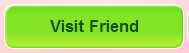
Once there, you can complete the "chores" by clicking on the pins. If you're having trouble finding some of them, you can also click on this button in the bottom right corner to jump to the next chore:
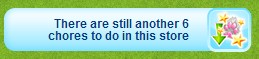
If you just want to get it over and done with, you can also pay a Diamond to complete all of that particular friend's chores at once:
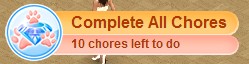
Once you're done, you will be sent back to your own store.
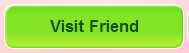
Once there, you can complete the "chores" by clicking on the pins. If you're having trouble finding some of them, you can also click on this button in the bottom right corner to jump to the next chore:
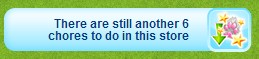
If you just want to get it over and done with, you can also pay a Diamond to complete all of that particular friend's chores at once:
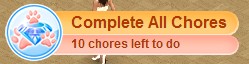
Once you're done, you will be sent back to your own store.
How can I send my friends gifts?
You can send your friends gifts via the special Gift Shop once you have verified your e-mail address in the game. You can do that by clicking on your friend's box in the friendship menu, and selecting the little icon with the box:

You'll be taken to a shop where you can buy gifts for your friends. More gift options will be added in the future.
Additionally, you'll sometimes have the chance to send friends a free gift from a selection of cards when you level up.

You'll be taken to a shop where you can buy gifts for your friends. More gift options will be added in the future.
Additionally, you'll sometimes have the chance to send friends a free gift from a selection of cards when you level up.
How do I add friends?
You can add friends in the Friendship Menu - that's the icon with the shaking hands in the main menu bar:

In the friendship menu, you'll see a bunch of slots like this:

Just click on one! If you know a friend's username, click on the right button; if you're friend isn't playing Wauies yet, use the "Recruit Friend" button to invite them.

In the friendship menu, you'll see a bunch of slots like this:

Just click on one! If you know a friend's username, click on the right button; if you're friend isn't playing Wauies yet, use the "Recruit Friend" button to invite them.
How do I give away animals for quests?
Occasionally, a quest will ask you to give away animals. Giving animals away works similarly to selling pets back to the in-game shop:
 ... and then use the "Sell/Give Away" button:
... and then use the "Sell/Give Away" button: 
In the window that pops up, you'll be able to either sell the animal for Pet Cash, or give it away for experience points.
 ... and then use the "Sell/Give Away" button:
... and then use the "Sell/Give Away" button: 
In the window that pops up, you'll be able to either sell the animal for Pet Cash, or give it away for experience points.
I bought Coins via PaysafeCard, but they haven't arrived yet.
If the debit wasn't successful, the amount of money is generally credited back to your code; therefore the money should still be on your card.
Please go to www.paysafecard.com
There you can check your credit and verify your turnovers.
Should the amount have been debited from your card, please state your PaysafeCard transaction ID as well as the date of your payment.
Please go to www.paysafecard.com
There you can check your credit and verify your turnovers.
Should the amount have been debited from your card, please state your PaysafeCard transaction ID as well as the date of your payment.
I bought Coins/Diamonds/Dosh/Gold Bars/Cocoa Beans via PaysafeCard, but they haven't arrived yet.
If the debit wasn't successful, the amount of money is generally credited back to your code; therefore the money should still be on your card.
Please go to www.paysafecard.com
There you can check your credit and verify your turnovers.
Should the amount have been debited from your card, please state your PaysafeCard transaction ID as well as the date of your payment.
Please go to www.paysafecard.com
There you can check your credit and verify your turnovers.
Should the amount have been debited from your card, please state your PaysafeCard transaction ID as well as the date of your payment.
I can't breed my animals because they're all the same gender. Is there anything I can do?
If you only have two males or two females, you can usually simply fix the problem by removing the animals from the pen and back into your inventory, and then putting them back into the pen. To return an animal to your inventory, just click on this button in its ring menu:


I can't find a specific player using the player search, and I can't send him messages or contracts.
All our game servers are entirely independent from each other. That is why it is unfortunately not possible, to transfer an account from one server to another, or trade and communicate between different servers.
You can only trade with players, if they are registered on the same server. If you would like to play on the same server as your friends and/or family or switch for different reasons, they need to register on your server, or you need to register on their server, and start from the beginning. Settings from one server cannot be transferred to another server. If you just want to talk to your friends while you are on-line, you can always do so via the forum as well!
You can only trade with players, if they are registered on the same server. If you would like to play on the same server as your friends and/or family or switch for different reasons, they need to register on your server, or you need to register on their server, and start from the beginning. Settings from one server cannot be transferred to another server. If you just want to talk to your friends while you are on-line, you can always do so via the forum as well!
I can't log into the forum.
Are you sure you're logging into the correct forums?
With the exception of Kapilands and Kapi Regnum, all of our Forums can now be found in the Portal. You can log in here with the same username and password you use for your games!
With the exception of Kapilands and Kapi Regnum, all of our Forums can now be found in the Portal. You can log in here with the same username and password you use for your games!
I didn't receive the activation mail with my login data.
Please check your spam and junk inbox. Maybe the activation e-mail is hiding there.
If you can't find the e-mail, please state your forum name and date and time of registration in your support request.
You will be sent a new activation e-mail.
If you can't find the e-mail, please state your forum name and date and time of registration in your support request.
You will be sent a new activation e-mail.
I forgot on which server my account is registered.
If you saved your registration mail, this is no problem at all. Aside from your login data, it also contains the server info.
If you didn't save the registration mail, you can use the "Password forgotten?" function on every server. Along with the new password, you will be sent your server and the login data via e-mail. You can also try to log in on every server using the trial-and-error method until you have found your game server. Unfortunately, there is no other option.
If all that fails, you can still contact support to see if they might be able to help.
Keep in mind that in some of our older games, game accounts may be deleted after 180 days of inactivity.
If you didn't save the registration mail, you can use the "Password forgotten?" function on every server. Along with the new password, you will be sent your server and the login data via e-mail. You can also try to log in on every server using the trial-and-error method until you have found your game server. Unfortunately, there is no other option.
If all that fails, you can still contact support to see if they might be able to help.
Keep in mind that in some of our older games, game accounts may be deleted after 180 days of inactivity.
I have transferred money via bank transfer in order to receive Coins. When will I get them?
Unfortunately we have no way of influencing the time the credit institutes take to process a transaction. This may take up to 3-5 working days, even if the money has been booked directly from your account, even longer in case of international transactions (our company seat is, as you may know, in Germany).
We generally credit all transfers the day they arrive on our account. Maybe your transactions is among today's arrivals. Should you have to wait longer than 10 working days until the Coins have been credited to your account, please check your entries, and contact us again, if you are certain you have used the correct data.
In this case please let us know the "reason for transfer" you have given in your bank transaction form, your User ID, the account holder's name and time/date of transaction.
We generally credit all transfers the day they arrive on our account. Maybe your transactions is among today's arrivals. Should you have to wait longer than 10 working days until the Coins have been credited to your account, please check your entries, and contact us again, if you are certain you have used the correct data.
In this case please let us know the "reason for transfer" you have given in your bank transaction form, your User ID, the account holder's name and time/date of transaction.
I linked my game account to the Portal, but now I can't log in anymore!
Once you have connected an account to the Portal, you will need to use your Portal account information to log into your individual games, if you opt to log into them from their launch pages. Of course, you can easily log in via the "My Games" tab.
Some of our older games will require you to click a little portal button to use your Portal information to log in.
Some of our older games will require you to click a little portal button to use your Portal information to log in.
I wanted to buy Coins/Diamonds/Dosh/Gold Bars/Cocoa Beans via debit (Webbilling), but I could not understand the voice on the phone.
If you didn't enter a PIN, your money wasn't debited. You can simply begin the payment process over.
I was supposed to get a booster pack, but it's not there. What happened?
You can find any boosters you receive in the Booster Menu, a star that appears to the left of your main menu bar at the top of the screen:

However, this doesn't appear until you reach level 10. If you receive a booster because you logged out and back in before then, or redeemed your starter pack, you won't be able to see it until later (but don't worry - it will be there, waiting for you, at level 10!).

However, this doesn't appear until you reach level 10. If you receive a booster because you logged out and back in before then, or redeemed your starter pack, you won't be able to see it until later (but don't worry - it will be there, waiting for you, at level 10!).
I would like to delete my forum account.
The Forums are directly tied to the Portal; therefore, it isn't possible to delete just your forum account.
I would like to delete my forum account.
Forum accounts are now directly tied into your Portal account; the two cannot be separated, and therefore, it's impossible to delete just your forum account.
I would like to link an older game account to the Portal. How can I do that?
If you have a Portal account, any new game accounts you create will automatically be connected to the Portal. However, if you have an older account that isn't connected to the Portal yet, you can do that after the fact.
Just go to the "My Games" tab in the Portal.

You'll see a little "Link Existing Accounts" tab over the box with your games. Click on that.
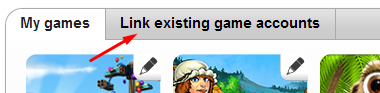
Choose the game you would like to link an account from, and click on it. Enter your server and log-in information, and BAM, it's connected!
Please note: Sometimes difficulties arise if you have deleted Kapi Hospital/My Free Farm accounts and then try to link a new account. Contact support if this occurs!
Just go to the "My Games" tab in the Portal.

You'll see a little "Link Existing Accounts" tab over the box with your games. Click on that.
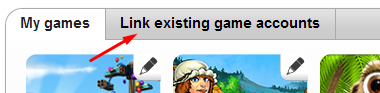
Choose the game you would like to link an account from, and click on it. Enter your server and log-in information, and BAM, it's connected!
Please note: Sometimes difficulties arise if you have deleted Kapi Hospital/My Free Farm accounts and then try to link a new account. Contact support if this occurs!
I would like to transfer my account to another server.
You can of course register on another game server any time. Since our game servers are not connected, however, it is impossible to transfer accounts from one server to another. If you would like to play on another server, you need to register on that one separately.
You can close your current account or keep it, as you like. Coins, points and in-game money can unfortunately not be transferred.
You can close your current account or keep it, as you like. Coins, points and in-game money can unfortunately not be transferred.
Is the game good?
Yes, it's fantastic! We're sure you will enjoy it.
My account was reset to level 1! Where is my saved game?
Accounts do not get reset on their own. There are three reasons your account may appear reset:
- You deleted your account via the Game Settings/Profile (this is pretty rare)
- You are playing on the wrong server
- You accidentally changed the language
- Make sure that you're playing the game in the right language. Our games do not switch languages - each language is hosted on a different server, and if you change the language, you'll begin playing a completely new account. Some of the more bilingual among us might not even notice.
You can find the dropdown to change languages in the top right corner of the screen:
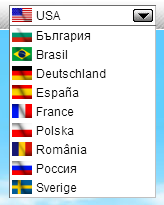
- A lot of our games have several game servers - make sure that you try all of them before you panic
My forum account has been banned.
If you have violated the forum rules on various occasions, you have probably been warned by one of our forum moderators already, and are now banned.
Should you not have received a warning from a moderator, you may have been blocked immediately because you have extremely violated the forum rules.
The reason and the length of your ban will be displayed when you log in.
Should neither of those things apply, please state your forum name as well as your email address in your support request; we will then examine your case.
Should you not have received a warning from a moderator, you may have been blocked immediately because you have extremely violated the forum rules.
The reason and the length of your ban will be displayed when you log in.
Should neither of those things apply, please state your forum name as well as your email address in your support request; we will then examine your case.
The time display in the forum is incorrect after the switch of the daylight savings time.
Go to your "User Control Panel" in the forum and click on "Board preferences".
You can switch DST by ticking "Yes" or "No" respectively in the menu item "Summer Time/DST is in effect".
You can switch DST by ticking "Yes" or "No" respectively in the menu item "Summer Time/DST is in effect".
There are several players in our household, is there anything we need to look out for?
Please always follow this essential rule:
In order to ensure that all our players have the same chances within the game, all trades between players using the same internet connection (at home, at work, etc.) are expressly forbidden. We cannot make any exceptions here.
Of course it is always possible, that friends, colleagues and family members using the same internet connection are registered on the same server. In order to differentiate between these PC-user-communities and cheaters, it is unfortunately necessary that everyone sticks to this general rule.
If you do this, you can play on the same server without any problems. And let's face it, there really are plenty of other players that you can trade with as well.
Thanks a lot for your understanding and keep having fun playing!
In order to ensure that all our players have the same chances within the game, all trades between players using the same internet connection (at home, at work, etc.) are expressly forbidden. We cannot make any exceptions here.
Of course it is always possible, that friends, colleagues and family members using the same internet connection are registered on the same server. In order to differentiate between these PC-user-communities and cheaters, it is unfortunately necessary that everyone sticks to this general rule.
If you do this, you can play on the same server without any problems. And let's face it, there really are plenty of other players that you can trade with as well.
Thanks a lot for your understanding and keep having fun playing!
What are the Friendship Paws for?
Helping your friends is always a nice gesture and will give you a couple of experience points. Additionally, you will also be rewarded with Paws. Every time you help a friend, and every time a friend helps you, you will receive half a Paw. You can see if there are still Paws to be had from a certain friend by looking at the little Paw icon under their box:
 - Neither you nor your friend have done any helping today
- Neither you nor your friend have done any helping today
 - You've helped your friend today, but they haven't helped you yet
- You've helped your friend today, but they haven't helped you yet
 - Your friend helped you today, but you haven't helped them yet
- Your friend helped you today, but you haven't helped them yet
 - You and your friend both helped each other
- You and your friend both helped each other
You can see how many Paws you have collected on this bar:

Every 3 Paws you collect (up until a total of 9), you'll be able to flip a card and win a special card piece!
 - Neither you nor your friend have done any helping today
- Neither you nor your friend have done any helping today - You've helped your friend today, but they haven't helped you yet
- You've helped your friend today, but they haven't helped you yet - Your friend helped you today, but you haven't helped them yet
- Your friend helped you today, but you haven't helped them yet - You and your friend both helped each other
- You and your friend both helped each otherYou can see how many Paws you have collected on this bar:

Every 3 Paws you collect (up until a total of 9), you'll be able to flip a card and win a special card piece!
What is the breeding chance and how do I increase it?
The breeding chance determines if the breeding will be successful or not. Therefore, you want your breeding chance to be fairly high so that there will be offspring.
If you do get lucky with your breeding, you can get anywhere from one to six baby animals. However, your breeding chance has no influence on this.
You can increase your breeding chance in a number of ways:
If you do get lucky with your breeding, you can get anywhere from one to six baby animals. However, your breeding chance has no influence on this.
You can increase your breeding chance in a number of ways:
.jpg)

What is the point of the elevator?
With the staircase, you can only go from one floor to the floor above or below it; with the elevator, you can go to any floor of your choice with a single click. So instead of going from the basement to the first floor, to the second floor, to the third floor, you can just zip from the basement to the third floor. Upgrading the staircase to an elevator costs 250 Diamonds.
NOTE: Buying the elevator does NOT buy you an additional floor in your store.
NOTE: Buying the elevator does NOT buy you an additional floor in your store.
Where can I find a guide/instructions for the game?
The game itself will start off with a tutorial, that is, a guided introduction that will show you how to use the most basic features and where to click.
If you're looking for more detailed information, feel free to check out the Questions and Beginner Help section. Your Wauies login data works for the forums, too!
If you're looking for more detailed information, feel free to check out the Questions and Beginner Help section. Your Wauies login data works for the forums, too!
Where can I find friends?
If you're looking for friends in Wauies, head on over to the forums. You'll find other players looking for friends in the "Looking for Friends" section!
Where can I find my ID?
Sometimes, you'll need to find your ID - for instance, if you need to contact support about something, or want to take part in a contest, etc.
You can find it in your Settings:

Your ID will be displayed in the top right corner:
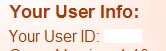
You can find your Portal ID right here in the Portal under our Logo:

You can find it in your Settings:
Your ID will be displayed in the top right corner:
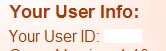
You can find your Portal ID right here in the Portal under our Logo:

Where do I redeem my free starter pack?
You can redeem your code for the free starter pack in our payment window. To access it, simply open the Diamond Shop from the Bank in game - Click on the Diamond icon by your currency display or the piggybank icon in your top menu bar, and then click the "Diamond Shop" button. This will take you to our payment page. Scroll through the payment options on the left with the help of the little arrows until you get to the very bottom "upjers codes."
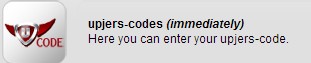
Clicking on it, will make some entry fields appear on the top right. Just enter your code, YOUR - FREE - CODE, into the boxes and hit "redeem." Log out and back into your game if you didn't receive it right away.
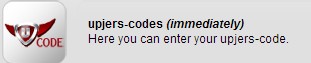
Clicking on it, will make some entry fields appear on the top right. Just enter your code, YOUR - FREE - CODE, into the boxes and hit "redeem." Log out and back into your game if you didn't receive it right away.
Who is Lilly? I didn't add her!

Lilly is a default friend. She isn't a real player - just a friend made by the system so you have someone to visit even if you don't have any real friends yet. Her shop is also fairly high level - and if you're looking for ideas for interior design, you might find some in her store!
Why am I on the black list?
Being on the black list just means that you can't receive e-mails from us anymore (with the exception of support e-mails). Usually, you wind up on there because you unsubscribed from our newsletters or other mails, but you can also end up on our blacklist by marking our e-mails as spam or not being able to receive e-mails (for instance, if your inbox is over capacity).
If you would like to be removed from our blacklist, all you need to do is explicitly ask us to do so (something like "Please remove my e-mail address (xxx@xxx.com) from the black list.")
If you would like to be removed from our blacklist, all you need to do is explicitly ask us to do so (something like "Please remove my e-mail address (xxx@xxx.com) from the black list.")
Why can't I log into my account?
There are a couple of reasons why you might have trouble logging into your account. Here are several possible solutions for your problem:
If you are still unable to connect to the game, please contact us again, if possible, by giving us the exact error message you receive when trying to log in!
- Are you sure that you have chosen the right server? You need to choose the server you registered on, if you want to log into the game. If you are unsure which server you are registered on, please check your registration confirmation mail. Please also note that our game is available in several languages. So please make sure that really have selected the US-American version, or that you indeed are registered on the US-American version.
- If you are certain that you have chosen the correct URL and server, please verify that
you have entered your login name and password correctly. There should be no unnecessary spaces. These may have been added accidentally, if you have copy/pasted the password.
Also note that the password is case-sensitive. So please check that you haven't accidentally turned on your key lock. - In case forgot your password, please use the option "forgot password", and you'll automatically be sent a new one. Use that one, to connect to the game. You can later on change it in your in-game Profile. If you don't receive the email with your new password, please check your Spam-Folder.
- Please also note that your login name may differ from your user name (depending on the game you are registered on). Your user name is the name that is displayed within the game, in order to connect to the game, you need to use the login-name.
- We also run nightly backups some time between 2 and 5 am CET/CEST (Central European (Summer) Time). If you're experiencing issues at that time of day, it's likely they are just temporary. Try again a bit later!
If you are still unable to connect to the game, please contact us again, if possible, by giving us the exact error message you receive when trying to log in!