My Free Zoo Mobile FAQ
How can I release animals into the wild?
To release an animal back into the wild it needs to be in your inventory. To return an animal in your zoo to your inventory, simply click on the button in the ring menu:

Once it's safely back in your inventory, click on the animal in your shop or inventory. You'll see a larger image of it on the right side, and below it, a blue button with some money on it:

Clicking this will open a window where you can choose to sell or release the animal:
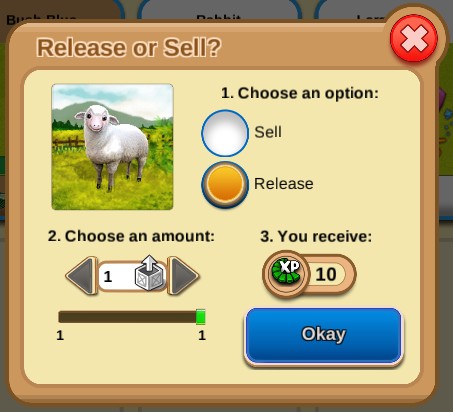
Make sure that you have selected "Release" and adjust how many of that type of animal you would like to release in the bottom left-hand corner. Simply tap "Okay" to confirm. You will receive experience points for releasing the animal; the more valuable the animal is, the more experience points you will receive.

Once it's safely back in your inventory, click on the animal in your shop or inventory. You'll see a larger image of it on the right side, and below it, a blue button with some money on it:

Clicking this will open a window where you can choose to sell or release the animal:
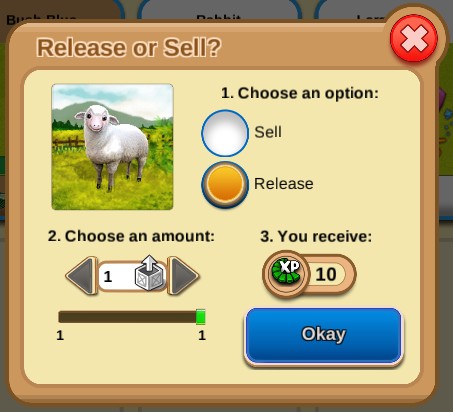
Make sure that you have selected "Release" and adjust how many of that type of animal you would like to release in the bottom left-hand corner. Simply tap "Okay" to confirm. You will receive experience points for releasing the animal; the more valuable the animal is, the more experience points you will receive.
How can I transfer my account to a new device?
If you set yourself a password in your game settings (the gear in the top right corner), you'll be able to log into your account with any other device that has My Free Zoo Mobile installed.
To log into your account, simply click on the switch account button in the Settings:

Now just enter your user name and password in this window...

... and confirm! You should be taken back to your account!
To log into your account, simply click on the switch account button in the Settings:

Now just enter your user name and password in this window...

... and confirm! You should be taken back to your account!
How can remove paths?
Paths cannot be moved or returned to the inventory like most other items. However, they can be deleted with the help of the "Remove Path" cards available in the shop (in the "Paths" tab). These cost a nominal fee, and can be placed over existing paths to delete them.
Note: Paths purchased with premium currency will be returned to your inventory; however paths purchased with regular in-game currency will be gone forever.
Note: Paths purchased with premium currency will be returned to your inventory; however paths purchased with regular in-game currency will be gone forever.
How do I expand enclosures?
You can expand enclosures using so-called enclosure expansions. You can find them in the shop right with the regular enclosures:

These can then be placed next to an existing enclosure - you can move it around a bit until it's expanding the enclosure in the way that you want.

If you have two of the same enclosures nearby, it might try to attach to the wrong one - so make sure it's where you want it to be, then confirm the placement.

These can then be placed next to an existing enclosure - you can move it around a bit until it's expanding the enclosure in the way that you want.

If you have two of the same enclosures nearby, it might try to attach to the wrong one - so make sure it's where you want it to be, then confirm the placement.
I already have an account in the browser game; can I play it with the app?
Unfortunately, the browser game and the app for My Free Zoo are two completely different games.
The browser game has several features that the app doesn't have (for instance, the Natural History Museum, the Antique Express and some animal species) - therefore an established zoo game wouldn't transfer over well.
You can, however, play both games and keep a zoo in each!
Why am I not getting video ads?
In games that have video ads, the availability of video ads can be determined by several factors:
- Operating system - Most video ad providers do not support Amazon, so video features are frequently not available on Kindle devices.
- Daily View Restriction - Most games only allow you to watch a certain number of videos per day; some also limit the intervals between. You should usually see a timer showing you when you can watch videos again.
- Location - Some providers limit videos by location, or only cater to certain regions.
- Devices and Other Data - Some third parties will collect usage data from views (see our data privacy statement in the game); it is possible that they may limit which videos are shown to certain users based on this.