My Free Farm FAQ
Do you have a forum or guides for the game?
We have a forum full of very helpful players here!
If your account is an upjers account linked to the portal, you can simply use your username and password for your game to log in!
How can I reallocate my animals?
If you have multiple stables of one animal species, you have to possibility to reallocate the animals from one stable into another.
It is necessary that the stable has been expanded accordingly in order to accommodate enough animals. Also, make sure that you don't have any productions running in the stables affected.
It is necessary that the stable has been expanded accordingly in order to accommodate enough animals. Also, make sure that you don't have any productions running in the stables affected.
How can I remove a decoration object?
Just select the sickle and remove the decoration objects. Please note that this is only possible if you have two free spaces on your shelf in order to be transferred back to it.
How can I send messages?
You can write messages by clicking the blue mailbox in the menu bar.
It works just like any other e-mail client. If you receive a message, you'll notice a big, yellow exclamation mark on the mail.
Messages that are exchanged via the game are called IGMs (in-game messages).
Please note that your fellow players don't want to be spammed.
It works just like any other e-mail client. If you receive a message, you'll notice a big, yellow exclamation mark on the mail.
Messages that are exchanged via the game are called IGMs (in-game messages).
Please note that your fellow players don't want to be spammed.
How do I activate my showcase farm?
Please go to your farm house.
Click the window in the middle. On the top right-hand side, you can choose a field that displays your available fields. Choose the desired field and click on "save". :)
Click the window in the middle. On the top right-hand side, you can choose a field that displays your available fields. Choose the desired field and click on "save". :)
How do I buy Coins? How can I activate a premium account?
You can either buy Coins on the market, in the trading area of the forum or with real money.
For more information on how to buy Coins, you can click on the P in the sun above your farm.
In order to activate your premium account, click on the aforementioned symbol, and then on "Exchange Coins".
You'll see a selection box in which you can choose one, six or twelve months of premium.
After the activation, your premium account is all set, and you can see the duration of your premium account on the bar below the symbol.
For more information on how to buy Coins, you can click on the P in the sun above your farm.
In order to activate your premium account, click on the aforementioned symbol, and then on "Exchange Coins".
You'll see a selection box in which you can choose one, six or twelve months of premium.
After the activation, your premium account is all set, and you can see the duration of your premium account on the bar below the symbol.
How do I found a farmers' club?
If you'd like to found your own farmers' club, you can do so as soon as you have reached level 10 as well as a free building lot, you can construct a club house on your farm. After the club house is erected on your farm, you can always enter it directly. You are the landlord and can decide who can enter your club house and who can't. You can appoint an assistant and start club quests. If you demolish the club house, it will be automatically constructed on a free building lot of the assistant. If he doesn't have a free building lot, the farmers' club will dissolve.
How do I get to Pondsville?
If you don't have a premium account, you'll need to take the bus in Mootown. Simply click on the bus stop sign.
If you have a premium account, you see two green buttons below the menu bar. Clicking on them will get to you both towns with one click, respectively.
Please note that you can't go to Pondsville if you haven't reached level 8 yet!
If you have a premium account, you see two green buttons below the menu bar. Clicking on them will get to you both towns with one click, respectively.
Please note that you can't go to Pondsville if you haven't reached level 8 yet!
How do I obtain a second farm?
The second farm is purchasable after completing quest number 23. After you have completed this quest, click on your farm house. There, you'll see the second farm available for purchase for 53,200 pD.
How do I sell on the market?
Please follow these steps:
1. Visit the first village, then enter the market by clicking on it.
2. On the page that opens you will see all current offers. Underneath, you will find two options. Under "product overview", you can select all offers of just one product - all offers for carrots, that are currently on the market, for instance, and the prices that they are selling for. Click on "show my market stall", to see your own market stall, and to sell your own products.
3. Drag the product you would like to sell to the sacks on the right hand side. That is, click on them with your left mouse button, pull them over with your mouse, then let go of the left mouse button when you are exactly above the sacks.
4. A window will pop up, asking you to name the amount and price. Make sure you check the current market prices, before you enter the amount of money you'd like to sell your plants for. You can do so in the market overview.
5. Click on "offer at market now".
6. You will be charged a 10% market fee for each offer. Click "ok" to accept the sales fee, close the window if you don't want to pay it. Your offer will not be put on the market in that case.
7. Once your offer is on the market, you can see it on the right hand side. Click on the "x", if you'd like to take it back from the market. Note, that you won't be returned the 10% market fee, though!
1. Visit the first village, then enter the market by clicking on it.
2. On the page that opens you will see all current offers. Underneath, you will find two options. Under "product overview", you can select all offers of just one product - all offers for carrots, that are currently on the market, for instance, and the prices that they are selling for. Click on "show my market stall", to see your own market stall, and to sell your own products.
3. Drag the product you would like to sell to the sacks on the right hand side. That is, click on them with your left mouse button, pull them over with your mouse, then let go of the left mouse button when you are exactly above the sacks.
4. A window will pop up, asking you to name the amount and price. Make sure you check the current market prices, before you enter the amount of money you'd like to sell your plants for. You can do so in the market overview.
5. Click on "offer at market now".
6. You will be charged a 10% market fee for each offer. Click "ok" to accept the sales fee, close the window if you don't want to pay it. Your offer will not be put on the market in that case.
7. Once your offer is on the market, you can see it on the right hand side. Click on the "x", if you'd like to take it back from the market. Note, that you won't be returned the 10% market fee, though!
How do I send contracts?
Here's how to send contracts:
Click the two white sheet in the menu bar above your farm.
There, you can select a new contract. Enter the name of the recipient and drag the products on the trailer or the red square, respectively. A little windows appears. There you can enter the amount of products and the price per piece.
If your contract is accepted, you'll notice this by a system message. Should your partner decline the contract, you'll receive a message and the products are transferred back to your shelf. If you receive a contract, there is a big and blinking exclamation mark above the white sheets of paper.
Please stick to the current prices when pricing your goods. Contracts that contain overpriced or too cheap merchandise and are used to benefit an account can lead to the blocking of the aforementioned account.
Commerce between the servers is generally not possible. You can only send contracts to players that are on your server.
Click the two white sheet in the menu bar above your farm.
There, you can select a new contract. Enter the name of the recipient and drag the products on the trailer or the red square, respectively. A little windows appears. There you can enter the amount of products and the price per piece.
If your contract is accepted, you'll notice this by a system message. Should your partner decline the contract, you'll receive a message and the products are transferred back to your shelf. If you receive a contract, there is a big and blinking exclamation mark above the white sheets of paper.
Please stick to the current prices when pricing your goods. Contracts that contain overpriced or too cheap merchandise and are used to benefit an account can lead to the blocking of the aforementioned account.
Commerce between the servers is generally not possible. You can only send contracts to players that are on your server.
How do recipes and power-ups work?
First, you'll need to buy a recipe in Pondington.
In the mill, which is also situated in Pondington, you can bake your recipes. In doing so, the required products are taken from your stock.
As soon as the products are baked, the miller indicates this by jumping up and down in front of his mill. By clicking the mill, the goods are transferred to the drawer on the right-hand side of your shelf. You only see this drawer if you are on your first farm. If you click on the drawer, you see your power-up. You can activate by clicking the power-up.
There are different effects of the power-ups.
Let's take the Italian salad, for instance. If you activate this power-up, the yield of your spinach is augmented by one for 48 hours. In place of 4 spinach, you receive 5 spinach plants when harvesting.
There's also a power-up for points, e.g. tzatziki. After its activation, you'll receive +10 points when havesting tomatoes (73 points instead of 63). This lasts for 48 hours.
Another package are the product power-ups. The fish food and the oven potatoes are part of it. Upon the activation of oven potatoes, you'll receive 240 milk.
Please keep in mind those differences. Every recipe and power-up is only usable one time and has to be bought/baked anew.
In the mill, which is also situated in Pondington, you can bake your recipes. In doing so, the required products are taken from your stock.
As soon as the products are baked, the miller indicates this by jumping up and down in front of his mill. By clicking the mill, the goods are transferred to the drawer on the right-hand side of your shelf. You only see this drawer if you are on your first farm. If you click on the drawer, you see your power-up. You can activate by clicking the power-up.
There are different effects of the power-ups.
Let's take the Italian salad, for instance. If you activate this power-up, the yield of your spinach is augmented by one for 48 hours. In place of 4 spinach, you receive 5 spinach plants when harvesting.
There's also a power-up for points, e.g. tzatziki. After its activation, you'll receive +10 points when havesting tomatoes (73 points instead of 63). This lasts for 48 hours.
Another package are the product power-ups. The fish food and the oven potatoes are part of it. Upon the activation of oven potatoes, you'll receive 240 milk.
Please keep in mind those differences. Every recipe and power-up is only usable one time and has to be bought/baked anew.
I bought Coins via PaysafeCard, but they haven't arrived yet.
If the debit wasn't successful, the amount of money is generally credited back to your code; therefore the money should still be on your card.
Please go to www.paysafecard.com
There you can check your credit and verify your turnovers.
Should the amount have been debited from your card, please state your PaysafeCard transaction ID as well as the date of your payment.
Please go to www.paysafecard.com
There you can check your credit and verify your turnovers.
Should the amount have been debited from your card, please state your PaysafeCard transaction ID as well as the date of your payment.
I bought Coins/Diamonds/Dosh/Gold Bars/Cocoa Beans via PaysafeCard, but they haven't arrived yet.
If the debit wasn't successful, the amount of money is generally credited back to your code; therefore the money should still be on your card.
Please go to www.paysafecard.com
There you can check your credit and verify your turnovers.
Should the amount have been debited from your card, please state your PaysafeCard transaction ID as well as the date of your payment.
Please go to www.paysafecard.com
There you can check your credit and verify your turnovers.
Should the amount have been debited from your card, please state your PaysafeCard transaction ID as well as the date of your payment.
I can't complete my quest.
You might have completed your quests a little bit too fast and neglected your points. As soon as you have the corresponding score and the necessary level, you can produce or buy the required products and continue with the quests. Until then, you'll have to be patient.
I can't find a specific player using the player search, and I can't send him messages or contracts.
All our game servers are entirely independent from each other. That is why it is unfortunately not possible, to transfer an account from one server to another, or trade and communicate between different servers.
You can only trade with players, if they are registered on the same server. If you would like to play on the same server as your friends and/or family or switch for different reasons, they need to register on your server, or you need to register on their server, and start from the beginning. Settings from one server cannot be transferred to another server. If you just want to talk to your friends while you are on-line, you can always do so via the forum as well!
You can only trade with players, if they are registered on the same server. If you would like to play on the same server as your friends and/or family or switch for different reasons, they need to register on your server, or you need to register on their server, and start from the beginning. Settings from one server cannot be transferred to another server. If you just want to talk to your friends while you are on-line, you can always do so via the forum as well!
I can't find a specific player using the player search, and I can't send them messages or contracts.
All our game servers are entirely independent from each other. That is why it is unfortunately not possible, to transfer an account from one server to another, or trade and communicate between different servers.
You can only trade with players, if they are registered on the same server. If you would like to play on the same server as your friends and/or family or switch for different reasons, they need to register on your server, or you need to register on their server, and start from the beginning. Settings from one server cannot be transferred to another server. If you just want to talk to your friends while you are on-line, you can always do so via the forum as well!
You can only trade with players, if they are registered on the same server. If you would like to play on the same server as your friends and/or family or switch for different reasons, they need to register on your server, or you need to register on their server, and start from the beginning. Settings from one server cannot be transferred to another server. If you just want to talk to your friends while you are on-line, you can always do so via the forum as well!
I can't log into my account since I changed my farm name.
Your login name and your farm name are two different things.
If you change your farm name, your login name stays the same since it cannot be changed by the players. Try using your old name; the login should work.
If you change your farm name, your login name stays the same since it cannot be changed by the players. Try using your old name; the login should work.
I can't log into the forum.
Are you sure you're logging into the correct forums?
With the exception of Kapilands and Kapi Regnum, all of our Forums can now be found in the Portal. You can log in here with the same username and password you use for your games!
With the exception of Kapilands and Kapi Regnum, all of our Forums can now be found in the Portal. You can log in here with the same username and password you use for your games!
I didn't receive the activation mail containing my login data.
Please check you spam and junk inbox, respectively, perhaps the activation e-mail was filed there.
Should you not find the e-mail, please state your forum name and date and time of registration in your support request.
You will be sent a new activation e-mail, subsequently.
Should you not find the e-mail, please state your forum name and date and time of registration in your support request.
You will be sent a new activation e-mail, subsequently.
I didn't receive the activation mail with my login data.
Please check your spam and junk inbox. Maybe the activation e-mail is hiding there.
If you can't find the e-mail, please state your forum name and date and time of registration in your support request.
You will be sent a new activation e-mail.
If you can't find the e-mail, please state your forum name and date and time of registration in your support request.
You will be sent a new activation e-mail.
I don't have any more space on my shelf. Where do I get a second shelf?
The first shelf is available right from the start. Seeds or decoration objects are automatically stored there.
Please note that decoration objects always occupy two shelf spaces.
If you complete quest number 18, you can buy a second shelf for 12,500 pD, and if you have a premium account, you can even buy a third shelf. These options are displayed in your farm house.
If there's no more space on your shelf before you can buy a second one, you can outsource your products via contract. In order to do this, simply send yourself a contract with the desired amount of products. Simply decline or cancel the contract in order to regain the merchandise. Make sure there's enough space on your shelf by then, or else this option is not displayed.
Should your premium account have expired, your premium shelf will be "frozen". The goods from this shelf will be transferred to your first shelf (as soon as there's enough space).
If you reactivate your premium account, your premium shelf will be "unfrozen".
Please note that decoration objects always occupy two shelf spaces.
If you complete quest number 18, you can buy a second shelf for 12,500 pD, and if you have a premium account, you can even buy a third shelf. These options are displayed in your farm house.
If there's no more space on your shelf before you can buy a second one, you can outsource your products via contract. In order to do this, simply send yourself a contract with the desired amount of products. Simply decline or cancel the contract in order to regain the merchandise. Make sure there's enough space on your shelf by then, or else this option is not displayed.
Should your premium account have expired, your premium shelf will be "frozen". The goods from this shelf will be transferred to your first shelf (as soon as there's enough space).
If you reactivate your premium account, your premium shelf will be "unfrozen".
I forgot on which server my account is registered.
If you saved your registration mail, this is no problem at all. Aside from your login data, it also contains the server info.
If you didn't save the registration mail, you can use the "Password forgotten?" function on every server. Along with the new password, you will be sent your server and the login data via e-mail. You can also try to log in on every server using the trial-and-error method until you have found your game server. Unfortunately, there is no other option.
If all that fails, you can still contact support to see if they might be able to help.
Keep in mind that in some of our older games, game accounts may be deleted after 180 days of inactivity.
If you didn't save the registration mail, you can use the "Password forgotten?" function on every server. Along with the new password, you will be sent your server and the login data via e-mail. You can also try to log in on every server using the trial-and-error method until you have found your game server. Unfortunately, there is no other option.
If all that fails, you can still contact support to see if they might be able to help.
Keep in mind that in some of our older games, game accounts may be deleted after 180 days of inactivity.
I forgot on which server my account was registered.
If you have saved your registration mail, this is no problem. Apart from your login data, it contains the server info.
If you didn't save the registration mail, you can use the "Password forgotten?" function on every server. Along with the new password, you will be sent your server and the login data via e-mail. You can also try to log in on every server using the trial-and-error method until you have found your game server. Unfortunately, there is no other option.
If you didn't save the registration mail, you can use the "Password forgotten?" function on every server. Along with the new password, you will be sent your server and the login data via e-mail. You can also try to log in on every server using the trial-and-error method until you have found your game server. Unfortunately, there is no other option.
I have confirmed my e-mail address, but I didn't receive my present.
The presents you receive are displayed in your farm house.
You can find your farm house on the left-hand side of your farm. If you click on the shadowbox inside it, you'll see all the presents you received so far.
Do you see the pig with the mail in its snout? This is your present. Presents are collectible items that cannot be opened nor sold.
You can find your farm house on the left-hand side of your farm. If you click on the shadowbox inside it, you'll see all the presents you received so far.
Do you see the pig with the mail in its snout? This is your present. Presents are collectible items that cannot be opened nor sold.
I have recruited another player. When do I get my free week of premium?
As soon as the recruited players register on My Free Farm and activate a premium account, you will be credited with one week's worth of premium.
Should you have recruited five players who all activated a premium account, you'll receive a present for your shadowbox.
Should you have recruited five players who all activated a premium account, you'll receive a present for your shadowbox.
I have transferred money via bank transfer in order to receive Coins. When will I get them?
Unfortunately we have no way of influencing the time the credit institutes take to process a transaction. This may take up to 3-5 working days, even if the money has been booked directly from your account, even longer in case of international transactions (our company seat is, as you may know, in Germany).
We generally credit all transfers the day they arrive on our account. Maybe your transactions is among today's arrivals. Should you have to wait longer than 10 working days until the Coins have been credited to your account, please check your entries, and contact us again, if you are certain you have used the correct data.
In this case please let us know the "reason for transfer" you have given in your bank transaction form, your User ID, the account holder's name and time/date of transaction.
We generally credit all transfers the day they arrive on our account. Maybe your transactions is among today's arrivals. Should you have to wait longer than 10 working days until the Coins have been credited to your account, please check your entries, and contact us again, if you are certain you have used the correct data.
In this case please let us know the "reason for transfer" you have given in your bank transaction form, your User ID, the account holder's name and time/date of transaction.
I have transferred money via bank transfer in order to receive Coins/Diamonds/Cocoa Beans. When will I get them?
Unfortunately we have no way of influencing the time the credit institutes take to process a transaction. This may take up to 3-5 working days, even if the money has been booked directly from your account, even longer in case of international transactions (our company seat is, as you may know, in Germany).
We generally credit all transfers the day they arrive on our account. Maybe your transactions is among today's arrivals. Should you have to wait longer than 10 working days until the Coins have been credited to your account, please check your entries, and contact us again, if you are certain you have used the correct data.
In this case please let us know the "reason for transfer" you have given in your bank transaction form, your User ID, the account holder's name and time/date of transaction.
We generally credit all transfers the day they arrive on our account. Maybe your transactions is among today's arrivals. Should you have to wait longer than 10 working days until the Coins have been credited to your account, please check your entries, and contact us again, if you are certain you have used the correct data.
In this case please let us know the "reason for transfer" you have given in your bank transaction form, your User ID, the account holder's name and time/date of transaction.
I linked my game account to the Portal, but now I can't log in anymore!
Once you have connected an account to the Portal, you will need to use your Portal account information to log into your individual games, if you opt to log into them from their launch pages. Of course, you can easily log in via the "My Games" tab.
Some of our older games will require you to click a little portal button to use your Portal information to log in.
Some of our older games will require you to click a little portal button to use your Portal information to log in.
I only see a blue sky when using Mozilla Firefox.
It could be that you blocked the game My Free Farm or its graphics server in your browser settings.
Please recheck your browser preferences.
1. In the menu "Tools", click "Options"
2. Click "Content" => "Exceptions" next to "Graphics/Images"
3. There shouldn't be an entry for .myfreefarm.co.uk or http://dqt9wzym747n.cloudfront.net (the latter is our graphics server). If there is such an entry, please delete it!
Now you have to confirm these changes by clicking "OK". Then simply try again, everything should be in order now.
Are you maybe using Adblock Plus as an addon? You can tell by the "stop sign" in the top right corner of your browser. The stop sign should say "ABP". If you use this addon, it may well be that it is blocked our graphics. Please deactivate this addon and reload the game. Then you'll see if one of our graphics paths has been blocked.
Please recheck your browser preferences.
1. In the menu "Tools", click "Options"
2. Click "Content" => "Exceptions" next to "Graphics/Images"
3. There shouldn't be an entry for .myfreefarm.co.uk or http://dqt9wzym747n.cloudfront.net (the latter is our graphics server). If there is such an entry, please delete it!
Now you have to confirm these changes by clicking "OK". Then simply try again, everything should be in order now.
Are you maybe using Adblock Plus as an addon? You can tell by the "stop sign" in the top right corner of your browser. The stop sign should say "ABP". If you use this addon, it may well be that it is blocked our graphics. Please deactivate this addon and reload the game. Then you'll see if one of our graphics paths has been blocked.
I wanted to buy Coins/Diamonds/Dosh/Gold Bars/Cocoa Beans via debit (Webbilling), but I could not understand the voice on the phone.
If you didn't enter a PIN, your money wasn't debited. You can simply begin the payment process over.
I would like to delete my account.
We would like to ask you to please delete your account yourself, as we cannot ascertain that you are the legitimate owner of this account, and therefore are allowed to delete it. In order to delete your account, please take the following steps:
1. Log into your game account using your regular user data
2. Open your Profile by clicking on the small pig on the blue polaroid photo on the top right menu bar.
3. Scroll down, and check the box " Yes, I want to delete my account"
4. Now confirm the intended account-deletion, by clicking on the button "save changes".
Your account will now be deleted, and you will be forwarded to a feedback form. Please help us ameliorate this game, by letting us know why you decided to delete your account. And now have fun surfing - we hope to see you again on another server, or another of our games!
1. Log into your game account using your regular user data
2. Open your Profile by clicking on the small pig on the blue polaroid photo on the top right menu bar.
3. Scroll down, and check the box " Yes, I want to delete my account"
4. Now confirm the intended account-deletion, by clicking on the button "save changes".
Your account will now be deleted, and you will be forwarded to a feedback form. Please help us ameliorate this game, by letting us know why you decided to delete your account. And now have fun surfing - we hope to see you again on another server, or another of our games!
I would like to delete my forum account.
Forum accounts are now directly tied into your Portal account; the two cannot be separated, and therefore, it's impossible to delete just your forum account.
I would like to delete my forum account.
The Forums are directly tied to the Portal; therefore, it isn't possible to delete just your forum account.
I would like to link an older game account to the Portal. How can I do that?
If you have a Portal account, any new game accounts you create will automatically be connected to the Portal. However, if you have an older account that isn't connected to the Portal yet, you can do that after the fact.
Just go to the "My Games" tab in the Portal.

You'll see a little "Link Existing Accounts" tab over the box with your games. Click on that.
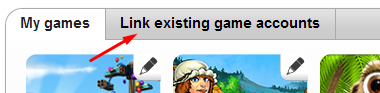
Choose the game you would like to link an account from, and click on it. Enter your server and log-in information, and BAM, it's connected!
Please note: Sometimes difficulties arise if you have deleted Kapi Hospital/My Free Farm accounts and then try to link a new account. Contact support if this occurs!
Just go to the "My Games" tab in the Portal.

You'll see a little "Link Existing Accounts" tab over the box with your games. Click on that.
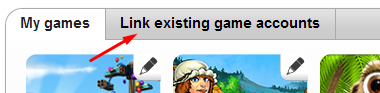
Choose the game you would like to link an account from, and click on it. Enter your server and log-in information, and BAM, it's connected!
Please note: Sometimes difficulties arise if you have deleted Kapi Hospital/My Free Farm accounts and then try to link a new account. Contact support if this occurs!
I would like to transfer my account to another server.
You can of course register on another game server any time. Since our game servers are not connected, however, it is impossible to transfer accounts from one server to another. If you would like to play on another server, you need to register on that one separately.
You can close your current account or keep it, as you like. Coins, points and in-game money can unfortunately not be transferred.
You can close your current account or keep it, as you like. Coins, points and in-game money can unfortunately not be transferred.
I would like to transfer my account to another server.
You can of course register on another game server any time. Since our game servers are not connected, however, it is impossible to transfer accounts from one server to another. If you would like to play on another server, you need to register on that one separately.
You can close your current account or keep it, as you like. Coins, points and in-game money can unfortunately not be transferred.
You can close your current account or keep it, as you like. Coins, points and in-game money can unfortunately not be transferred.
I'm off-line for the next few days. Is there a vacation mode?
There is no vacation mode on My Free Farm, but you can leave your farm untended for a few weeks without any problems. Unused farms will only be deleted after 90 days of inactivity.
And don't worry, your garden will not be overgrown with weeds or flooded with cockroaches in the meantime. The only thing that might happen, is that your queue of customers might have reached your neighbour's garden until then! ;-)
And don't worry, your garden will not be overgrown with weeds or flooded with cockroaches in the meantime. The only thing that might happen, is that your queue of customers might have reached your neighbour's garden until then! ;-)
Is the game good?
Yes, it's fantastic! We're sure you will enjoy it.
My Coins are the cheapest on the market, but they're not displayed in the correct list position.
As the seller you see the price you receive, not the sale price that has to be paid; this is why your Coin offer is sorted differently.
Here's a more detailed explanation:
When putting your Coins on the market, you have two options. Here's an example with 300 pD.
1. Receive the entered price per Coin
If you have entered 300, the box shows as follows:
"Seller receives: 300 pD/Piece
Buyer pays: 330 pD/Piece"
2. Demand the entered price per Coin
If you have entered 300, the box shows as follows:
"Seller receives: 273 pD/Piece
Buyer pays: 300 pD/Piece"
The advantage is that you don't have to pay the market fee when putting your Coins up for sale; it is deducted right from the Coin price. In that manner you won't lose your money if you withdraw your offer from the market.
Here's a more detailed explanation:
When putting your Coins on the market, you have two options. Here's an example with 300 pD.
1. Receive the entered price per Coin
If you have entered 300, the box shows as follows:
"Seller receives: 300 pD/Piece
Buyer pays: 330 pD/Piece"
2. Demand the entered price per Coin
If you have entered 300, the box shows as follows:
"Seller receives: 273 pD/Piece
Buyer pays: 300 pD/Piece"
The advantage is that you don't have to pay the market fee when putting your Coins up for sale; it is deducted right from the Coin price. In that manner you won't lose your money if you withdraw your offer from the market.
My account was reset to level 1! Where is my saved game?
Accounts do not get reset on their own. There are three reasons your account may appear reset:
- You deleted your account via the Game Settings/Profile (this is pretty rare)
- You are playing on the wrong server
- You accidentally changed the language
- Make sure that you're playing the game in the right language. Our games do not switch languages - each language is hosted on a different server, and if you change the language, you'll begin playing a completely new account. Some of the more bilingual among us might not even notice.
You can find the dropdown to change languages in the top right corner of the screen:
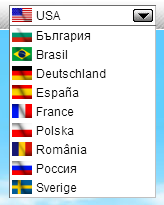
- A lot of our games have several game servers - make sure that you try all of them before you panic
My feeding and watering aides have disappeared.
In the meantime, you have reached level 10 in the game. The system message said the following:
Unfortunately, the feature "watering helper" and "feeding helper" will be deactivated as of now. If you want to keep them, you need to activate a premium account.
You can read this also in the in-game help menu under "level" or "premium", respectively.
Unfortunately, the feature "watering helper" and "feeding helper" will be deactivated as of now. If you want to keep them, you need to activate a premium account.
You can read this also in the in-game help menu under "level" or "premium", respectively.
My forum account has been banned.
If you have violated the forum rules on various occasions, you have probably been warned by one of our forum moderators already, and are now banned.
Should you not have received a warning from a moderator, you may have been blocked immediately because you have extremely violated the forum rules.
The reason and the length of your ban will be displayed when you log in.
Should neither of those things apply, please state your forum name as well as your email address in your support request; we will then examine your case.
Should you not have received a warning from a moderator, you may have been blocked immediately because you have extremely violated the forum rules.
The reason and the length of your ban will be displayed when you log in.
Should neither of those things apply, please state your forum name as well as your email address in your support request; we will then examine your case.
The time display in the forum is incorrect after the switch of the daylight savings time.
Go to your "User Control Panel" in the forum and click on "Board preferences".
You can switch DST by ticking "Yes" or "No" respectively in the menu item "Summer Time/DST is in effect".
You can switch DST by ticking "Yes" or "No" respectively in the menu item "Summer Time/DST is in effect".
There are several players in our household, is there anything we need to look out for?
Please always mind the following rule:
In order to ensure that all our players have the same chances within the game, all trades between players using the same internet connection (at home, at work, etc.) are expressly forbidden. We cannot make any exceptions here.
Of course it is always possible, that friends, colleagues and family members using the same internet connection are registered on the same server. So we can differentiate these PC-user-communities from cheaters, it is unfortunately adamant that everyone sticks to this general rule.
If you do this, you can play on the same server without any problems. And let's face it, there really are plenty of other players that you can trade with as well.
Thanks a lot for your understanding and keep having fun playing!
In order to ensure that all our players have the same chances within the game, all trades between players using the same internet connection (at home, at work, etc.) are expressly forbidden. We cannot make any exceptions here.
Of course it is always possible, that friends, colleagues and family members using the same internet connection are registered on the same server. So we can differentiate these PC-user-communities from cheaters, it is unfortunately adamant that everyone sticks to this general rule.
If you do this, you can play on the same server without any problems. And let's face it, there really are plenty of other players that you can trade with as well.
Thanks a lot for your understanding and keep having fun playing!
There are several players in our household, is there anything we need to look out for?
Please always mind the following rule:
In order to ensure that all our players have the same chances within the game, all trades between players using the same internet connection (at home, at work, etc.) are expressly forbidden. We cannot make any exceptions here.
Of course it is always possible, that friends, colleagues and family members using the same internet connection are registered on the same server. So we can differentiate these PC-user-communities from cheaters, it is unfortunately adamant that everyone sticks to this general rule.
If you do this, you can play on the same server without any problems. And let's face it, there really are plenty of other players that you can trade with as well.
Thanks a lot for your understanding and keep having fun playing!
In order to ensure that all our players have the same chances within the game, all trades between players using the same internet connection (at home, at work, etc.) are expressly forbidden. We cannot make any exceptions here.
Of course it is always possible, that friends, colleagues and family members using the same internet connection are registered on the same server. So we can differentiate these PC-user-communities from cheaters, it is unfortunately adamant that everyone sticks to this general rule.
If you do this, you can play on the same server without any problems. And let's face it, there really are plenty of other players that you can trade with as well.
Thanks a lot for your understanding and keep having fun playing!
There are several players in our household, is there anything we need to look out for?
Please always follow this essential rule:
In order to ensure that all our players have the same chances within the game, all trades between players using the same internet connection (at home, at work, etc.) are expressly forbidden. We cannot make any exceptions here.
Of course it is always possible, that friends, colleagues and family members using the same internet connection are registered on the same server. In order to differentiate between these PC-user-communities and cheaters, it is unfortunately necessary that everyone sticks to this general rule.
If you do this, you can play on the same server without any problems. And let's face it, there really are plenty of other players that you can trade with as well.
Thanks a lot for your understanding and keep having fun playing!
In order to ensure that all our players have the same chances within the game, all trades between players using the same internet connection (at home, at work, etc.) are expressly forbidden. We cannot make any exceptions here.
Of course it is always possible, that friends, colleagues and family members using the same internet connection are registered on the same server. In order to differentiate between these PC-user-communities and cheaters, it is unfortunately necessary that everyone sticks to this general rule.
If you do this, you can play on the same server without any problems. And let's face it, there really are plenty of other players that you can trade with as well.
Thanks a lot for your understanding and keep having fun playing!
We would like to hold a contest/raffle in our club.
In principle, we think it is nice that you are so committed to the game and hold contests, but please keep the following things in mind:
Any advantageous transactions whatsoever are strictly forbidden. Contest prizes in the form of cheap products are not suitable since they can be mistaken for advantageous transactions. Therefore, we put some presents in the game for these contests. We would like to ask you to solely use her merchandise for contest or raffles in order to avoid false suspicions or complications with our anti-cheating tool.
Any advantageous transactions whatsoever are strictly forbidden. Contest prizes in the form of cheap products are not suitable since they can be mistaken for advantageous transactions. Therefore, we put some presents in the game for these contests. We would like to ask you to solely use her merchandise for contest or raffles in order to avoid false suspicions or complications with our anti-cheating tool.
Where can I buy more beehives?
As soon as you have made it to level 19, you can put up an apiculture. In order to do so, you'll have to construct this building on a free building lot. In the beginning you have one beehive.
After expanding your apiculture, you can buy more beehives at the beekeeper in Mootown. The next expansion stage is available after you have reached level 22.
After expanding your apiculture, you can buy more beehives at the beekeeper in Mootown. The next expansion stage is available after you have reached level 22.
Where do I find my presents?
The presents you received are displayed in your farm house. You find the shadowbox on the left-hand wall. If you click on it, all of your presents you've received so far will be displayed.
Where do I get the fish? Can I produce them myself?
You can either produce the fish yourself or buy them from the market or via contract.
In order to produce the fishes yourself, you need a fish farm which you can construct as soon as you have reached level 16.
Starting with level 20, you can expand this building and buy additional farm fishes in Pondsville.
The food for the farm fishes is available in Pondsville at the recipe vendor's (you'll have to bake the recipe first in order to obtain the fish food) or on the market or via contract.
In order to produce the fishes yourself, you need a fish farm which you can construct as soon as you have reached level 16.
Starting with level 20, you can expand this building and buy additional farm fishes in Pondsville.
The food for the farm fishes is available in Pondsville at the recipe vendor's (you'll have to bake the recipe first in order to obtain the fish food) or on the market or via contract.
Why am I on the black list?
Being on the black list just means that you can't receive e-mails from us anymore (with the exception of support e-mails). Usually, you wind up on there because you unsubscribed from our newsletters or other mails, but you can also end up on our blacklist by marking our e-mails as spam or not being able to receive e-mails (for instance, if your inbox is over capacity).
If you would like to be removed from our blacklist, all you need to do is explicitly ask us to do so (something like "Please remove my e-mail address (xxx@xxx.com) from the black list.")
If you would like to be removed from our blacklist, all you need to do is explicitly ask us to do so (something like "Please remove my e-mail address (xxx@xxx.com) from the black list.")
Why are candy and balls of wool required in the club quests? None of the members can produce them yet.
You have completed your club quests a little bit too fast and neglected your levels. As soon as you have reached the required score and the level, subsequently, you'll be able to produce the required products in order to continue completing the quests. Until then, you'll have to be patient.
Please noten:
Every club quest displays the level of products that is required, you should make sure you can produce the products beforehand.
Please noten:
Every club quest displays the level of products that is required, you should make sure you can produce the products beforehand.
Why can't I log into my account?
There are a couple of reasons why you might have trouble logging into your account. Here are several possible solutions for your problem:
If you are still unable to connect to the game, please contact us again, if possible, by giving us the exact error message you receive when trying to log in!
- Are you sure that you have chosen the right server? You need to choose the server you registered on, if you want to log into the game. If you are unsure which server you are registered on, please check your registration confirmation mail. Please also note that our game is available in several languages. So please make sure that really have selected the US-American version, or that you indeed are registered on the US-American version.
- If you are certain that you have chosen the correct URL and server, please verify that
you have entered your login name and password correctly. There should be no unnecessary spaces. These may have been added accidentally, if you have copy/pasted the password.
Also note that the password is case-sensitive. So please check that you haven't accidentally turned on your key lock. - In case forgot your password, please use the option "forgot password", and you'll automatically be sent a new one. Use that one, to connect to the game. You can later on change it in your in-game Profile. If you don't receive the email with your new password, please check your Spam-Folder.
- Please also note that your login name may differ from your user name (depending on the game you are registered on). Your user name is the name that is displayed within the game, in order to connect to the game, you need to use the login-name.
- We also run nightly backups some time between 2 and 5 am CET/CEST (Central European (Summer) Time). If you're experiencing issues at that time of day, it's likely they are just temporary. Try again a bit later!
If you are still unable to connect to the game, please contact us again, if possible, by giving us the exact error message you receive when trying to log in!