Horse Farm FAQ
Do you have a forum or guides for the game?
We have a forum full of very helpful players here!
If your account is an upjers account linked to the portal, you can simply use your username and password for your game to log in!
How can I change my horse's name?
At the moment, it's not possible to change horses' names, but it's a big priority on our developers' to-do list, and we hope to be able to introduce the feature soon!
How can I invite and visit friends?
At level 12, you'll get the option to invite and visit friends. A big blue button with people on it will appear in the bottom right corner of your screen. Just tap on it to slide out the friendship menu. By default, you'll have a friend named Pauline that you can visit and help. You can also add more friends by clicking on the shadowy portrait with a + and entering their username or e-mail. If you don't know anyone else who plays, you can simply hit the "Suggest Friends" button to have players suggested to you - just click on the green button to invite them!
Once your friends have confirmed your friend request, you can visit them by clicking on their portraits and complete tasks (click on pins) on their farms!
How can I remove friends?
You can remove friends by tapping and holding (app) or right-clicking (browser game/Steam) their portrait in the friend list. A little menu will pop up allowing you to visit or delete your friend. Use the red button to remove your friend from your friend list.
How can I sell horses?
You can sell horses by tapping on the stable they're housed in. Select the button with the house icon. You'll see the slots with the respective horses housed in them. You can only sell horses that aren't currently busy (so not being ridden by a guest or away at a tournament). Idle horses will have a sell button - a hand with coins dropping into it. Just click on it to sell the horse.
How do I breed horses?
To breed horses, you need to have a male and a female horse on your farm. You'll also need a breeding station, which can be purchased from the shop at level 6. To breed your horses, simply click on your breeding station, select the button with the house, and then tap on one of the free breeding slots with the bottle. Drag your male and female horses into the hearts and click on the checkmark below the horses on the left to pay the breeding fee.
You'll see a selection of three possible offspring. You can click on the checkmark to pay Rubies to receive the one of your choice, or you can click the button with the dice at the bottom to receive a random foal (free). Your foal will initially be kept at the breeding station, but soon it will be old enough to move into a real stable.
How do I expand my farm?
Once you hit level 9, you'll see blue arrows along the edge of your ranch pointing outwards. Just click on one of these to purchase the expansion. You can keep purchasing expansions for Rubies, but if you want to use Horse Dollars, you'll need to wait for certain level thresholds.
How do I level up horses?
You can level up horses by sending them to train at the jumping course or indoor riding arena. Tap on the building and use the button with the horse and flag to assign a horse to train there.
Each training session will randomly increase one of two attributes and give you a little bit of progress towards a level up. If you train your horses a lot, they will eventually level up.
How do events at the loading area work?
To participate in events, you need a Loading Area. You can simply click on the house button on the loading area's menu. This will open the loading area. Click on the laurels in a horse slot to get started!
You'll see a number of events on the side. Click on the bubbles to find out more about them. Each event has certain requirements - if you meet these, you can participate and earn the rewards listed below. Bonuses aren't necessary, but can get you extra prizes. Once you've found an event you'd like to participate in, simply click on the green arrow to pay the entry fee and get started!
In the Event Preparation menu, you can choose a horse and equipment (it needs something in each slot!). Not all of the required equipment is always available at lower levels, but you can pay Rubies as an additional qualification fee to participate anyway. The better your horse meets the requirement, and the better its equipment, the higher its chances of winning.
Once you've started the event, your horse will be away competing for a while, and you won't be able to use it for tasks on the ranch. You can check how long your horse is still away in the Loading Area's menu. Once the event ends, you'll get a pop-up that tells you whether you won or lost and what you got for it.
How long do the horses' age stages last?
You can see your horses' ages in the stables if you click on the house button and then the Info "i" on the individual horses. This will open up a window with their stats on the right. The age display is the one with the cake. You can see these stats in other places too (for example when you assign horses to buildings).
There are 5 age stages, each of which lasts a certain amount of time, beginning when you click on the cake symbol for a new age stage:
1 Bar - Foal - 30 minutes (begins at birth)
2 Bars - Juvenile - 96 hours
3 Bars - Adult - 192 hours
4 Bars - Senior - 96 hours
5 Bars - Retired
Once a horse hits the last age stage, you won't be able to use it for anything anymore. You will have the option to either make it young again for Rubies, or send it away.
I bought Coins via PaysafeCard, but they haven't arrived yet.
If the debit wasn't successful, the amount of money is generally credited back to your code; therefore the money should still be on your card.
Please go to www.paysafecard.com
There you can check your credit and verify your turnovers.
Should the amount have been debited from your card, please state your PaysafeCard transaction ID as well as the date of your payment.
Please go to www.paysafecard.com
There you can check your credit and verify your turnovers.
Should the amount have been debited from your card, please state your PaysafeCard transaction ID as well as the date of your payment.
I bought Coins/Diamonds/Dosh/Gold Bars/Cocoa Beans via PaysafeCard, but they haven't arrived yet.
If the debit wasn't successful, the amount of money is generally credited back to your code; therefore the money should still be on your card.
Please go to www.paysafecard.com
There you can check your credit and verify your turnovers.
Should the amount have been debited from your card, please state your PaysafeCard transaction ID as well as the date of your payment.
Please go to www.paysafecard.com
There you can check your credit and verify your turnovers.
Should the amount have been debited from your card, please state your PaysafeCard transaction ID as well as the date of your payment.
I can't find a specific player using the player search, and I can't send him messages or contracts.
All our game servers are entirely independent from each other. That is why it is unfortunately not possible, to transfer an account from one server to another, or trade and communicate between different servers.
You can only trade with players, if they are registered on the same server. If you would like to play on the same server as your friends and/or family or switch for different reasons, they need to register on your server, or you need to register on their server, and start from the beginning. Settings from one server cannot be transferred to another server. If you just want to talk to your friends while you are on-line, you can always do so via the forum as well!
You can only trade with players, if they are registered on the same server. If you would like to play on the same server as your friends and/or family or switch for different reasons, they need to register on your server, or you need to register on their server, and start from the beginning. Settings from one server cannot be transferred to another server. If you just want to talk to your friends while you are on-line, you can always do so via the forum as well!
I can't log into the forum.
Are you sure you're logging into the correct forums?
With the exception of Kapilands and Kapi Regnum, all of our Forums can now be found in the Portal. You can log in here with the same username and password you use for your games!
With the exception of Kapilands and Kapi Regnum, all of our Forums can now be found in the Portal. You can log in here with the same username and password you use for your games!
I didn't receive the activation mail with my login data.
Please check your spam and junk inbox. Maybe the activation e-mail is hiding there.
If you can't find the e-mail, please state your forum name and date and time of registration in your support request.
You will be sent a new activation e-mail.
If you can't find the e-mail, please state your forum name and date and time of registration in your support request.
You will be sent a new activation e-mail.
I forgot on which server my account is registered.
If you saved your registration mail, this is no problem at all. Aside from your login data, it also contains the server info.
If you didn't save the registration mail, you can use the "Password forgotten?" function on every server. Along with the new password, you will be sent your server and the login data via e-mail. You can also try to log in on every server using the trial-and-error method until you have found your game server. Unfortunately, there is no other option.
If all that fails, you can still contact support to see if they might be able to help.
Keep in mind that in some of our older games, game accounts may be deleted after 180 days of inactivity.
If you didn't save the registration mail, you can use the "Password forgotten?" function on every server. Along with the new password, you will be sent your server and the login data via e-mail. You can also try to log in on every server using the trial-and-error method until you have found your game server. Unfortunately, there is no other option.
If all that fails, you can still contact support to see if they might be able to help.
Keep in mind that in some of our older games, game accounts may be deleted after 180 days of inactivity.
I have transferred money via bank transfer in order to receive Coins. When will I get them?
Unfortunately we have no way of influencing the time the credit institutes take to process a transaction. This may take up to 3-5 working days, even if the money has been booked directly from your account, even longer in case of international transactions (our company seat is, as you may know, in Germany).
We generally credit all transfers the day they arrive on our account. Maybe your transactions is among today's arrivals. Should you have to wait longer than 10 working days until the Coins have been credited to your account, please check your entries, and contact us again, if you are certain you have used the correct data.
In this case please let us know the "reason for transfer" you have given in your bank transaction form, your User ID, the account holder's name and time/date of transaction.
We generally credit all transfers the day they arrive on our account. Maybe your transactions is among today's arrivals. Should you have to wait longer than 10 working days until the Coins have been credited to your account, please check your entries, and contact us again, if you are certain you have used the correct data.
In this case please let us know the "reason for transfer" you have given in your bank transaction form, your User ID, the account holder's name and time/date of transaction.
I linked my game account to the Portal, but now I can't log in anymore!
Once you have connected an account to the Portal, you will need to use your Portal account information to log into your individual games, if you opt to log into them from their launch pages. Of course, you can easily log in via the "My Games" tab.
Some of our older games will require you to click a little portal button to use your Portal information to log in.
Some of our older games will require you to click a little portal button to use your Portal information to log in.
I wanted to buy Coins/Diamonds/Dosh/Gold Bars/Cocoa Beans via debit (Webbilling), but I could not understand the voice on the phone.
If you didn't enter a PIN, your money wasn't debited. You can simply begin the payment process over.
I would like to delete my forum account.
The Forums are directly tied to the Portal; therefore, it isn't possible to delete just your forum account.
I would like to delete my forum account.
Forum accounts are now directly tied into your Portal account; the two cannot be separated, and therefore, it's impossible to delete just your forum account.
I would like to link an older game account to the Portal. How can I do that?
If you have a Portal account, any new game accounts you create will automatically be connected to the Portal. However, if you have an older account that isn't connected to the Portal yet, you can do that after the fact.
Just go to the "My Games" tab in the Portal.

You'll see a little "Link Existing Accounts" tab over the box with your games. Click on that.
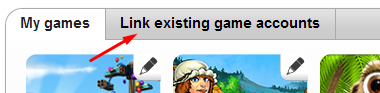
Choose the game you would like to link an account from, and click on it. Enter your server and log-in information, and BAM, it's connected!
Please note: Sometimes difficulties arise if you have deleted Kapi Hospital/My Free Farm accounts and then try to link a new account. Contact support if this occurs!
Just go to the "My Games" tab in the Portal.

You'll see a little "Link Existing Accounts" tab over the box with your games. Click on that.
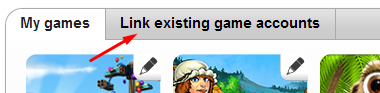
Choose the game you would like to link an account from, and click on it. Enter your server and log-in information, and BAM, it's connected!
Please note: Sometimes difficulties arise if you have deleted Kapi Hospital/My Free Farm accounts and then try to link a new account. Contact support if this occurs!
I would like to transfer my account to another server.
You can of course register on another game server any time. Since our game servers are not connected, however, it is impossible to transfer accounts from one server to another. If you would like to play on another server, you need to register on that one separately.
You can close your current account or keep it, as you like. Coins, points and in-game money can unfortunately not be transferred.
You can close your current account or keep it, as you like. Coins, points and in-game money can unfortunately not be transferred.
Is the game good?
Yes, it's fantastic! We're sure you will enjoy it.
My account was reset to level 1! Where is my saved game?
Accounts do not get reset on their own. There are three reasons your account may appear reset:
- You deleted your account via the Game Settings/Profile (this is pretty rare)
- You are playing on the wrong server
- You accidentally changed the language
- Make sure that you're playing the game in the right language. Our games do not switch languages - each language is hosted on a different server, and if you change the language, you'll begin playing a completely new account. Some of the more bilingual among us might not even notice.
You can find the dropdown to change languages in the top right corner of the screen:
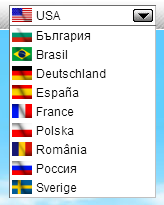
- A lot of our games have several game servers - make sure that you try all of them before you panic
My forum account has been banned.
If you have violated the forum rules on various occasions, you have probably been warned by one of our forum moderators already, and are now banned.
Should you not have received a warning from a moderator, you may have been blocked immediately because you have extremely violated the forum rules.
The reason and the length of your ban will be displayed when you log in.
Should neither of those things apply, please state your forum name as well as your email address in your support request; we will then examine your case.
Should you not have received a warning from a moderator, you may have been blocked immediately because you have extremely violated the forum rules.
The reason and the length of your ban will be displayed when you log in.
Should neither of those things apply, please state your forum name as well as your email address in your support request; we will then examine your case.
My guests/horses want things I can't make yet, how am I supposed to play?
Your guests and horses can ask for anything that you would be able to produce at your current level - even if you haven't purchased the required building yet.
Some products (such as grain and carrots at the barn) aren't unlocked by a new building, but by increasing the level of the building that produces them; for others, you will need to get the corresponding building.
If you can't supply the activities or products your guests or horses want, don't worry about it too much. Needs will change from time to time, and if you wait a little, you might get a need you can satisfy. There's no rush! :)
The time display in the forum is incorrect after the switch of the daylight savings time.
Go to your "User Control Panel" in the forum and click on "Board preferences".
You can switch DST by ticking "Yes" or "No" respectively in the menu item "Summer Time/DST is in effect".
You can switch DST by ticking "Yes" or "No" respectively in the menu item "Summer Time/DST is in effect".
There are several players in our household, is there anything we need to look out for?
Please always follow this essential rule:
In order to ensure that all our players have the same chances within the game, all trades between players using the same internet connection (at home, at work, etc.) are expressly forbidden. We cannot make any exceptions here.
Of course it is always possible, that friends, colleagues and family members using the same internet connection are registered on the same server. In order to differentiate between these PC-user-communities and cheaters, it is unfortunately necessary that everyone sticks to this general rule.
If you do this, you can play on the same server without any problems. And let's face it, there really are plenty of other players that you can trade with as well.
Thanks a lot for your understanding and keep having fun playing!
In order to ensure that all our players have the same chances within the game, all trades between players using the same internet connection (at home, at work, etc.) are expressly forbidden. We cannot make any exceptions here.
Of course it is always possible, that friends, colleagues and family members using the same internet connection are registered on the same server. In order to differentiate between these PC-user-communities and cheaters, it is unfortunately necessary that everyone sticks to this general rule.
If you do this, you can play on the same server without any problems. And let's face it, there really are plenty of other players that you can trade with as well.
Thanks a lot for your understanding and keep having fun playing!
What do the crowns mean?
The crowns denote your ranch's Prestige. Prestige determines how fast new visitors will appear. You can increase your Prestige with decorations.
If you want to check your Prestige, you can do so in the main building. Just tap on it and select the button with the house, and go to the second tab (with the crown). This will show you the total amount of Prestige you have, as well as a bar with a pin that shows you how well the farm is doing with Prestige for its level - obviously, you want to be in the green area for an optimal game experience.
What to the symbols on the horses mean?
The horses' attributes (speed, jumping power, endurance and agility) are mostly important for fulfilling guest's requirements or for the events you can send your horses to later in the game.
For example, a guest might want to hang out with a horse that has especially high speed, or a jumping event may require that your horse has at least 8 jumping points to compete. They don't have a bearing on the day to day activities around the farm though. You can improve these values by sending your horses to train at the jumping course or the indoor riding arena.
Horses may also have some special characteristics denoted by the white and black symbols below the regular attributes - some horses are especially calm (zen symbol), while others are very friendly (sunshine). Just like the main requirements, these are simply for fulfilling certain event and guest requirements. They can be passed on to offspring, and certain combinations can even yield new traits that you won't see on horses in the shop!
Why am I not getting video ads?
In games that have video ads, the availability of video ads can be determined by several factors:
- Operating system - Most video ad providers do not support Amazon, so video features are frequently not available on Kindle devices.
- Daily View Restriction - Most games only allow you to watch a certain number of videos per day; some also limit the intervals between. You should usually see a timer showing you when you can watch videos again.
- Location - Some providers limit videos by location, or only cater to certain regions.
- Devices and Other Data - Some third parties will collect usage data from views (see our data privacy statement in the game); it is possible that they may limit which videos are shown to certain users based on this.
Why am I on the black list?
Being on the black list just means that you can't receive e-mails from us anymore (with the exception of support e-mails). Usually, you wind up on there because you unsubscribed from our newsletters or other mails, but you can also end up on our blacklist by marking our e-mails as spam or not being able to receive e-mails (for instance, if your inbox is over capacity).
If you would like to be removed from our blacklist, all you need to do is explicitly ask us to do so (something like "Please remove my e-mail address (xxx@xxx.com) from the black list.")
If you would like to be removed from our blacklist, all you need to do is explicitly ask us to do so (something like "Please remove my e-mail address (xxx@xxx.com) from the black list.")
Why can't I log into my account?
There are a couple of reasons why you might have trouble logging into your account. Here are several possible solutions for your problem:
If you are still unable to connect to the game, please contact us again, if possible, by giving us the exact error message you receive when trying to log in!
- Are you sure that you have chosen the right server? You need to choose the server you registered on, if you want to log into the game. If you are unsure which server you are registered on, please check your registration confirmation mail. Please also note that our game is available in several languages. So please make sure that really have selected the US-American version, or that you indeed are registered on the US-American version.
- If you are certain that you have chosen the correct URL and server, please verify that
you have entered your login name and password correctly. There should be no unnecessary spaces. These may have been added accidentally, if you have copy/pasted the password.
Also note that the password is case-sensitive. So please check that you haven't accidentally turned on your key lock. - In case forgot your password, please use the option "forgot password", and you'll automatically be sent a new one. Use that one, to connect to the game. You can later on change it in your in-game Profile. If you don't receive the email with your new password, please check your Spam-Folder.
- Please also note that your login name may differ from your user name (depending on the game you are registered on). Your user name is the name that is displayed within the game, in order to connect to the game, you need to use the login-name.
- We also run nightly backups some time between 2 and 5 am CET/CEST (Central European (Summer) Time). If you're experiencing issues at that time of day, it's likely they are just temporary. Try again a bit later!
If you are still unable to connect to the game, please contact us again, if possible, by giving us the exact error message you receive when trying to log in!